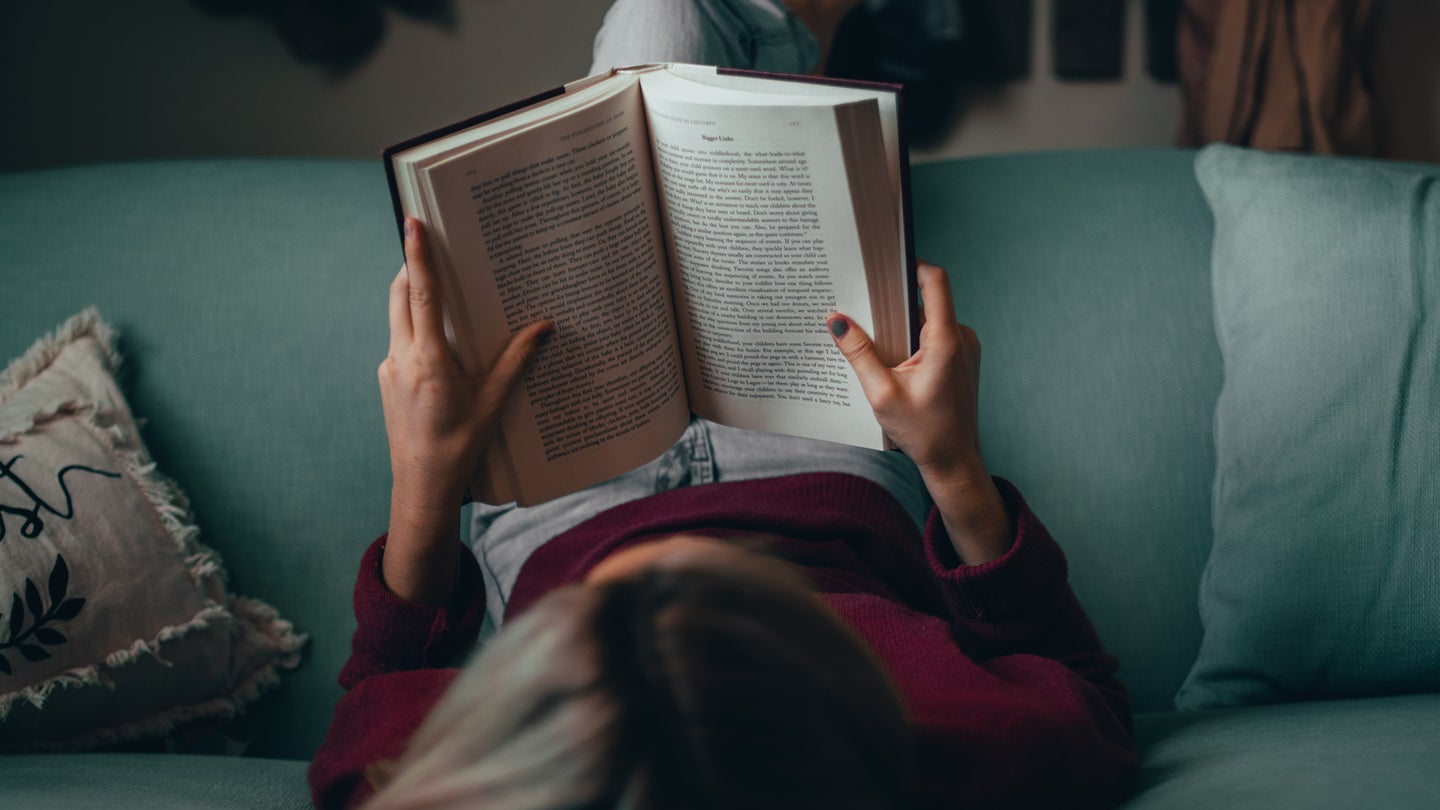
Tracking your reading with an app means it’s easier to look back on the books you’ve loved, see how your reading habits are changing over time, and find recommendations for what to read next. And while there are numerous tracking services to pick from, The StoryGraph is making a name for itself among readers.
Launched in 2019, this mobile and browser-based app offers detailed stats about your reading, personalized recommendations powered by artificial intelligence, and an interface that’s both clean and simple. You can sign up for and use StoryGraph for free on the web, or download its equally inexpensive Android and iOS apps. If you decide you like it, you can pay $5 a month (or $50 a year) to get the Plus plan benefits, which include even more stats, additional recommendations, and priority support.
Getting started with StoryGraph

When you sign up for a StoryGraph account, you’ll need to provide an email address, a username, and a password. As part of the on-boarding process, you’ll have the opportunity to import your reading history from the Amazon-owned Goodreads.
You can follow other people and be followed by other StoryGraph users, and when you set up your account you can pick your community preferences, including who is allowed to send you friend requests and see your reading updates. You can also change these options later on.
[Related: Keep your brain in shape by reading more books]
Once you’re into your account, you’ll see four options for what to do next. You can get some recommendations, set your reading goals, see a selection of reading challenges that you might want to attempt, and browse what’s proving popular in the community.
You can also start logging past, current, and future reading: Click in the search box (top right), then look up a book you want to read, are reading, or have read. When you get to the book’s page, click to read to add it to the list of books you want to get to. Alternatively, click the arrow next to to read and select read, currently reading, or did not finish.
For books you’ve read, you’ll have the opportunity to add a review and rating, plus the date you started and finished it. These review pages go into a lot of depth: You can add everything from the book’s mood and pace to how diverse the cast of characters is, and you’re free to add as much or as little as you like. If you’d prefer to just leave a star rating, you certainly can.
How to manage your reading progress
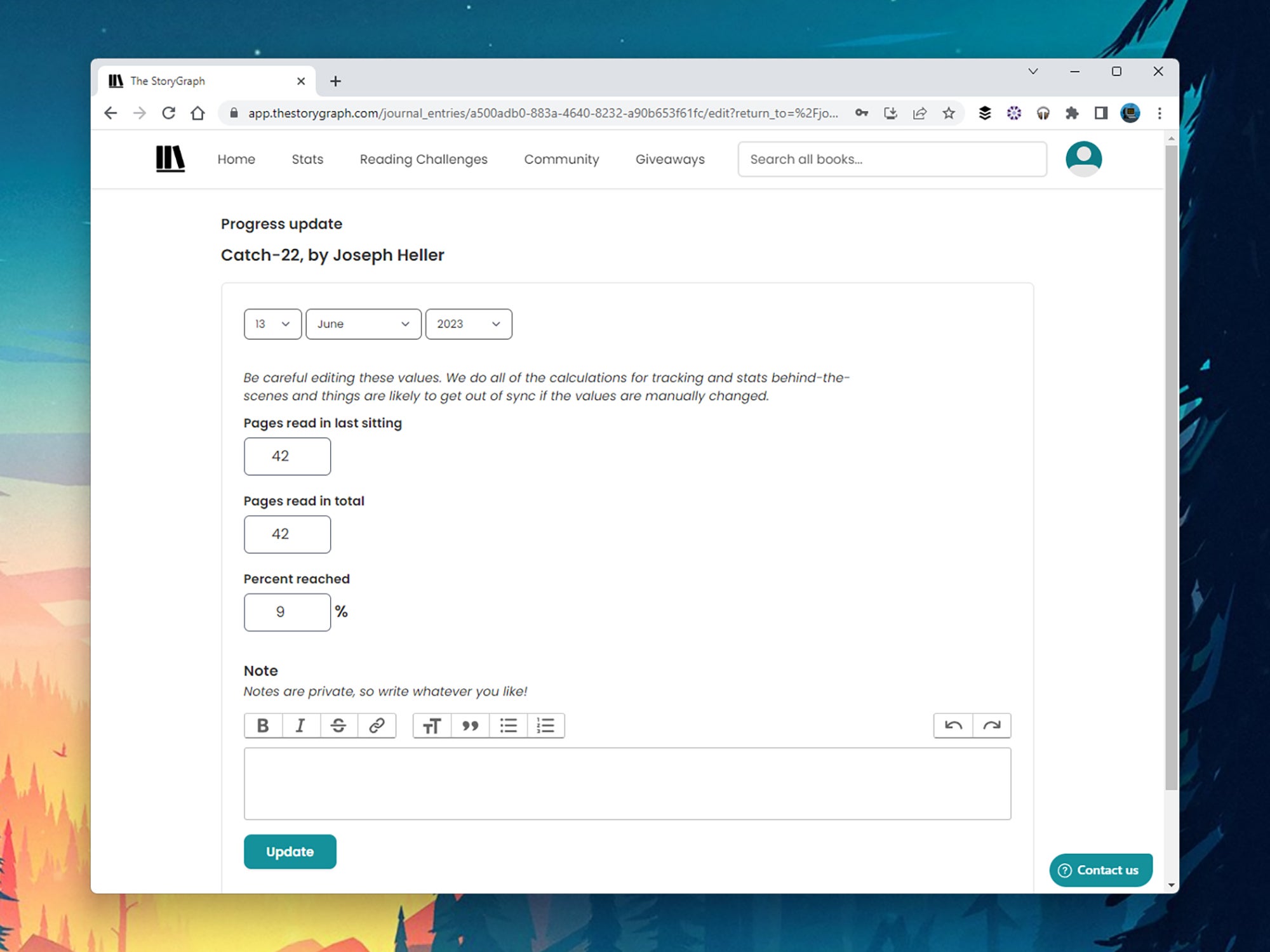
Click your profile picture (top right), then Profile to see an overview of your activity on StoryGraph. One cool feature is the way the site summarizes your reading data, in terms of the type and length of books you normally enjoy. The same page also shows you what you’ve recently read, what you’re currently reading, and what you want to read.
When it comes to the book (or books) you’re currently reading, you can plug in the number of pages you’ve completed and add any notes you’d like. To do so, go to Reading Journal from your profile, and then click Edit. This helps StoryGraph figure out your reading speed and compile your reading stats.
Click Stats at the top of the screen to see these statistics at any time: The page gives you a detailed breakdown of your reading over time, including which authors and genres are your favorite, and your average pace. Stats can be broken down by individual years or even months if you want a closer look.
Select Reading Challenges at the top of the interface, and you’ll be able to set yourself a reading goal, which might help you get through your reading backlog quicker than you otherwise would. Goals can be set in terms of the number of books, pages, or reading hours you want to get through.
StoryGraph lets you set multiple goals at once if you’d like, and will email you with updates about your progress if you like—though this is optional if you’d prefer not to be nagged. You can dip into the Reading Challenges page at any time to see how you’re doing, and to adjust your goals if necessary.
Use StoryGraph to find new books
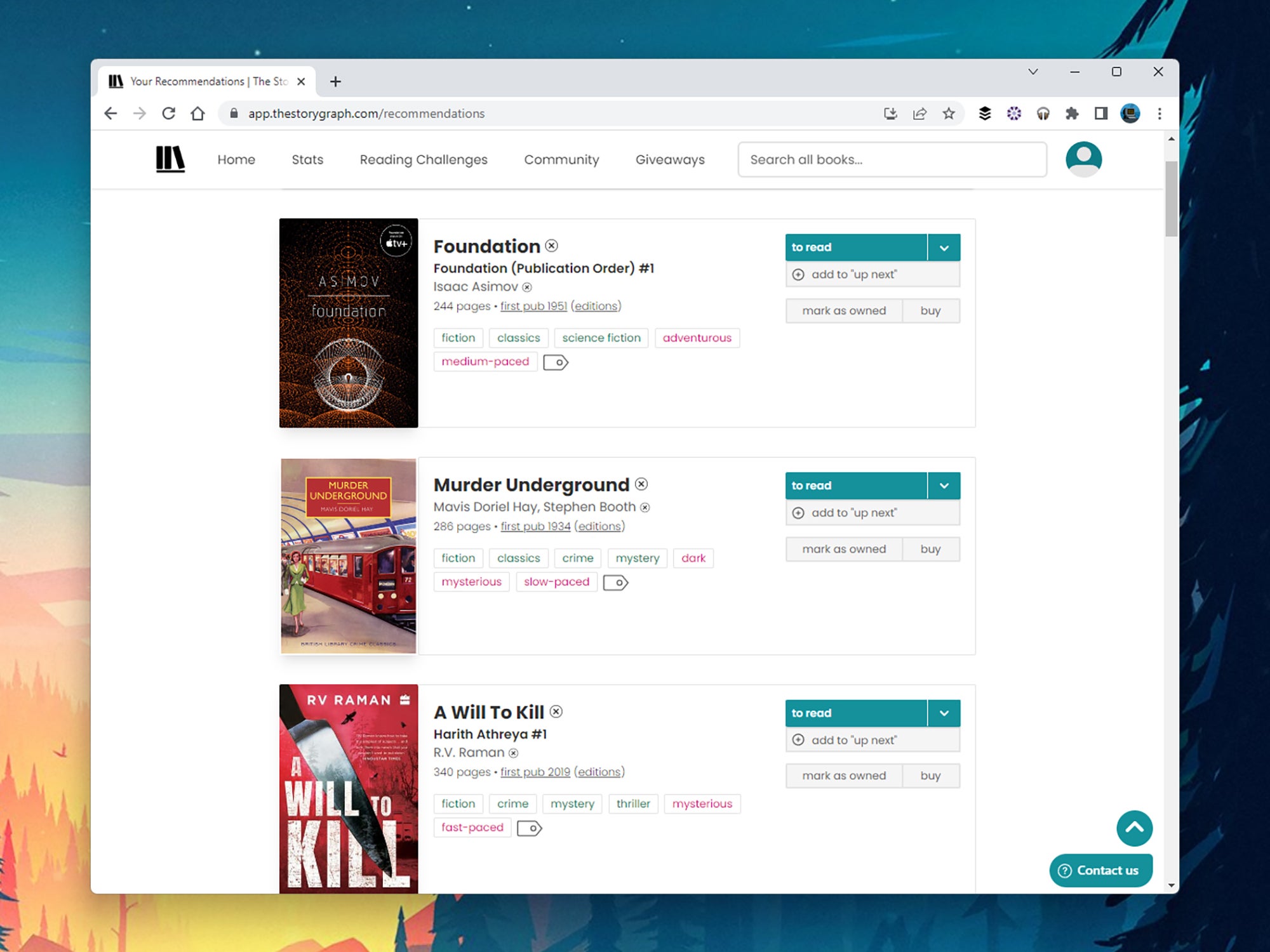
The AI-powered recommendation engine built into The StoryGraph is one of the best parts of the app, but you’ll need to give it some information before you can use it. Click Home (at the top), then Find out more in the recommendations section, and finally Take the survey to share a bit about your reading tastes and preferences.
The questions cover topics such as your favorite genres, and what you think is most important in a good book (like realistic settings or strong character development). The survey only takes a few minutes to complete, and then StoryGraph will present you with a selection of titles picked just for you. Click to read next to any of them to add them to that list.
There are plenty of other ways to find new stuff to read. Go to an individual book’s page, for example, and you’ll see you can Browse similar books like the one you’re looking at. Head to the Home page, and you’ll see a list of books popular on StoryGraph during the current week—click Browse to see more.
You can also open up the Community tab to see what everyone else is reading. If you see fellow users with similar tastes to yours (StoryGraph will even point you toward a few), you can follow them so they appear prominently in your community feed next time. You’re even able to set up buddy reads, where you read a book alongside one or more other people.
[Related: ‘Speed reading’ isn’t real, but you can still train yourself to read faster]
The StoryGraph also runs giveaways—via Giveaways at the top—where authors give away their books for free. Entering a giveaway only takes a click, and the winners are picked at random. It’s a great way to discover writing that you otherwise wouldn’t, and you can always buy a book even if you’re not a giveaway winner.
The post StoryGraph is a comprehensive book-tracking app for all sorts of readers appeared first on Popular Science.
Articles may contain affiliate links which enable us to share in the revenue of any purchases made.
from | Popular Science https://ift.tt/DsGcCuL




0 Comments