
Have you ever, while reading an article online, found yourself wishing for a table of contents? Sometimes you know what you’re looking for and just want to jump to the relevant section, but not every site gives you a quick way to do that.
There are a few browser extensions that can fill this gap. These offer a table of contents, basically just a list of all the headers on the page. You can click any of the headers to jump to that part of the page. I tried as many of these extensions as I could find—here are the three best ones.
Simple Outliner (Chrome, Edge, Firefox)
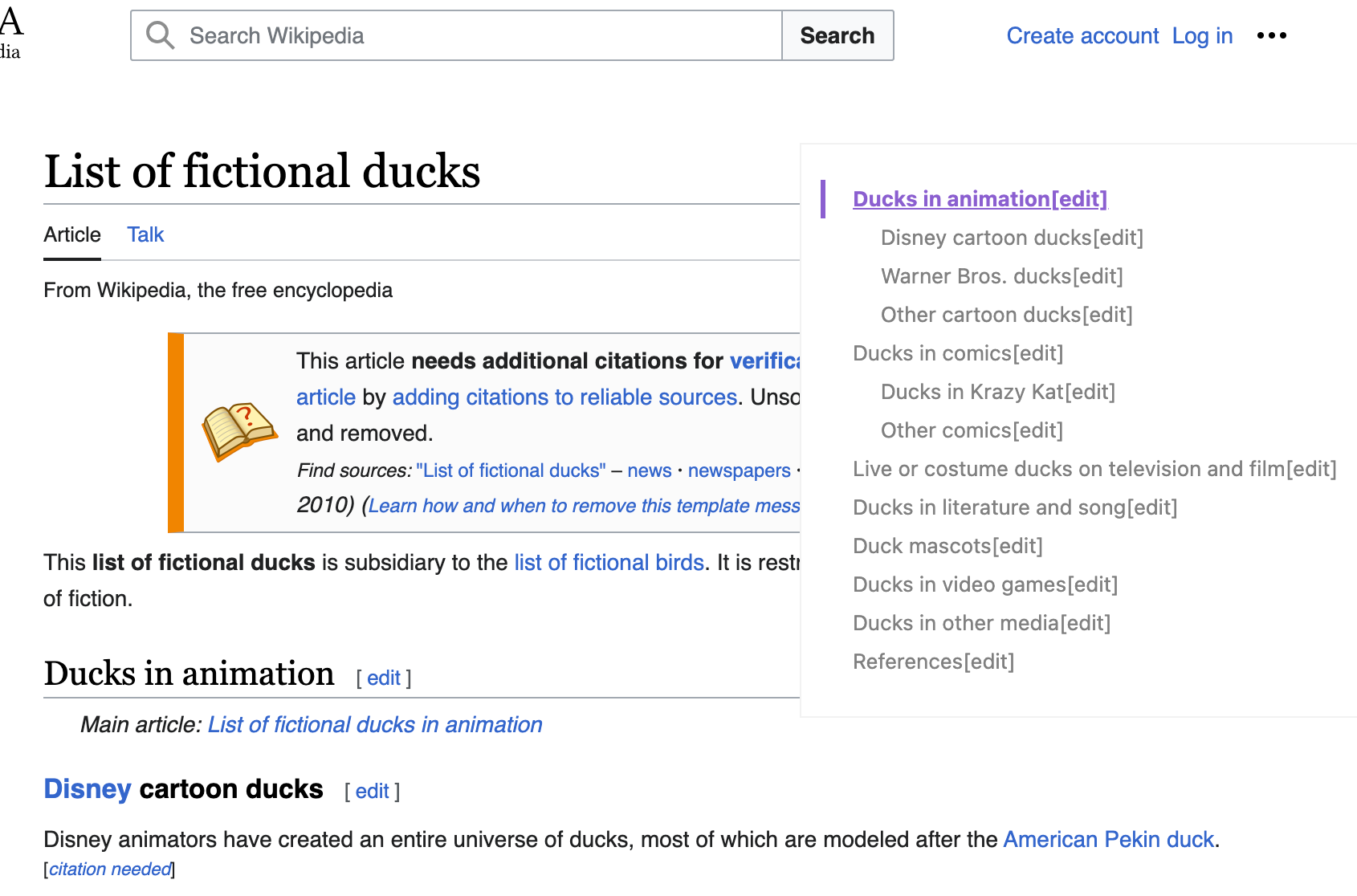
Simple Outliner is a free extension for most browsers that can open a table of contents every time you click the extension’s icon. There’s also an experimental feature that will automatically show the table of contents for every website you open: just check the Auto enable Smart TOC option in the settings. The table appears as an overlay in the top right corner of your current window.
[Related: How to run a security audit on your Chrome extensions]
The free version works well enough for most people. Three dollars more gives you a dark mode, the ability to expand and fold nested levels of headlines, and a resizable panel, among other features. If you’d rather not constantly be reminded about these paid features, which show up in the interface by default, you can hide them entirely in the settings: just check the Hide Pro Features option.
Smart TOC (Chrome, Edge)

Smart TOC is a completely free and open-source extension for Chrome that puts an overlay in the bottom right corner of your screen, complete with a table of contents. You can move this box, and the extension will remember where you like it. You can trigger the extension by clicking its icon or, optionally, you can enable a feature that will show the table for every site you open. This extension, uniquely, works in Feedly and IOReader—two of the best RSS readers—meaning you can get a table of contents for the articles you’re reading in those apps.
Table of Contents (Safari)
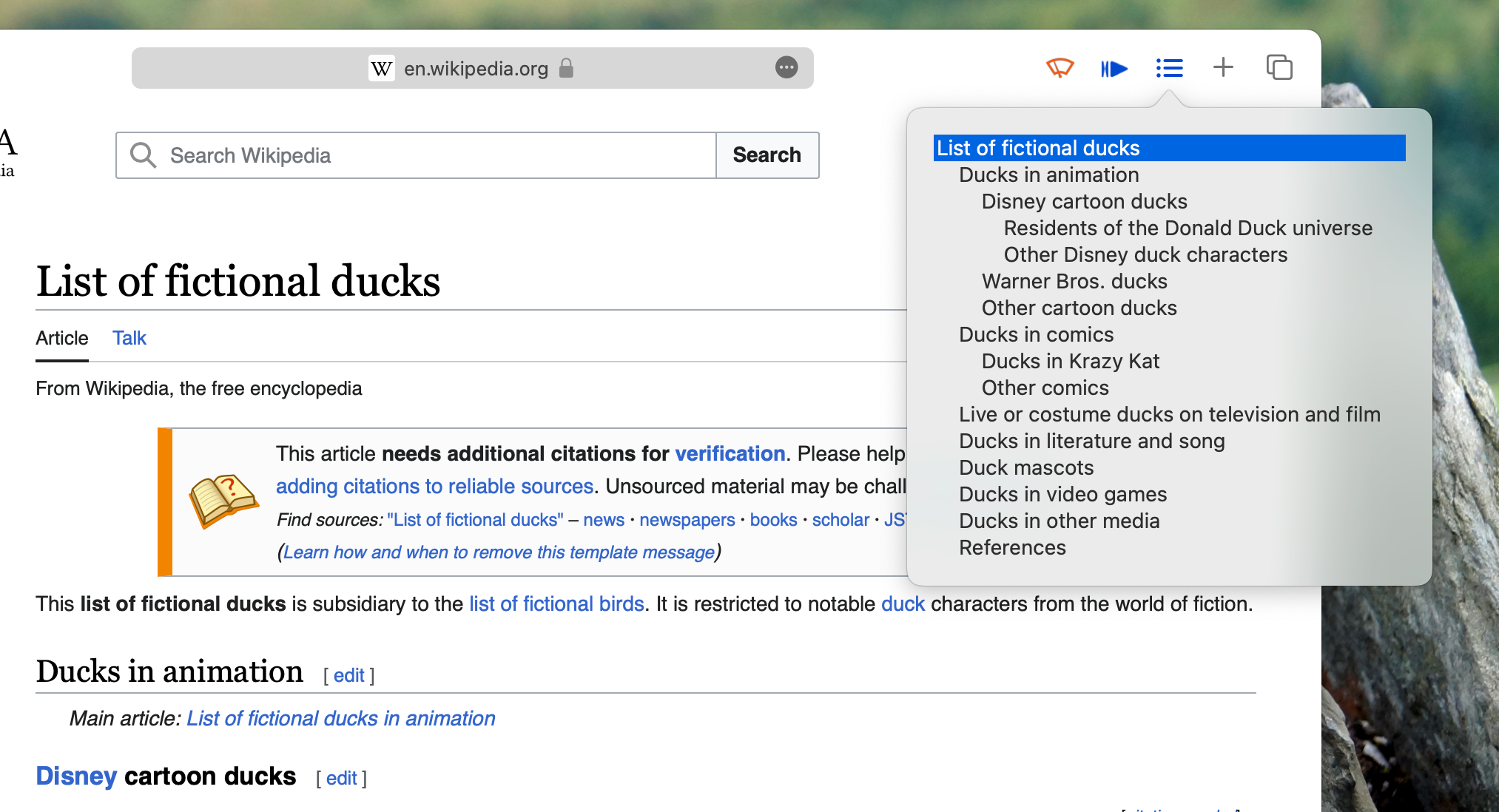
Table of Contents is a free Mac app that adds a button to the Safari toolbar. You can click this icon, or use the keyboard shortcut Control+G, to see a table of contents in an overlay. There’s not a lot else to this extension—sadly, you can’t customize it at all. It’s the only such tool I could find for Safari, though, and that alone makes it worth mentioning.
The post 3 ways to generate a table of contents for virtually any website appeared first on Popular Science.
Articles may contain affiliate links which enable us to share in the revenue of any purchases made.
from | Popular Science https://ift.tt/qyjJG0c



0 Comments