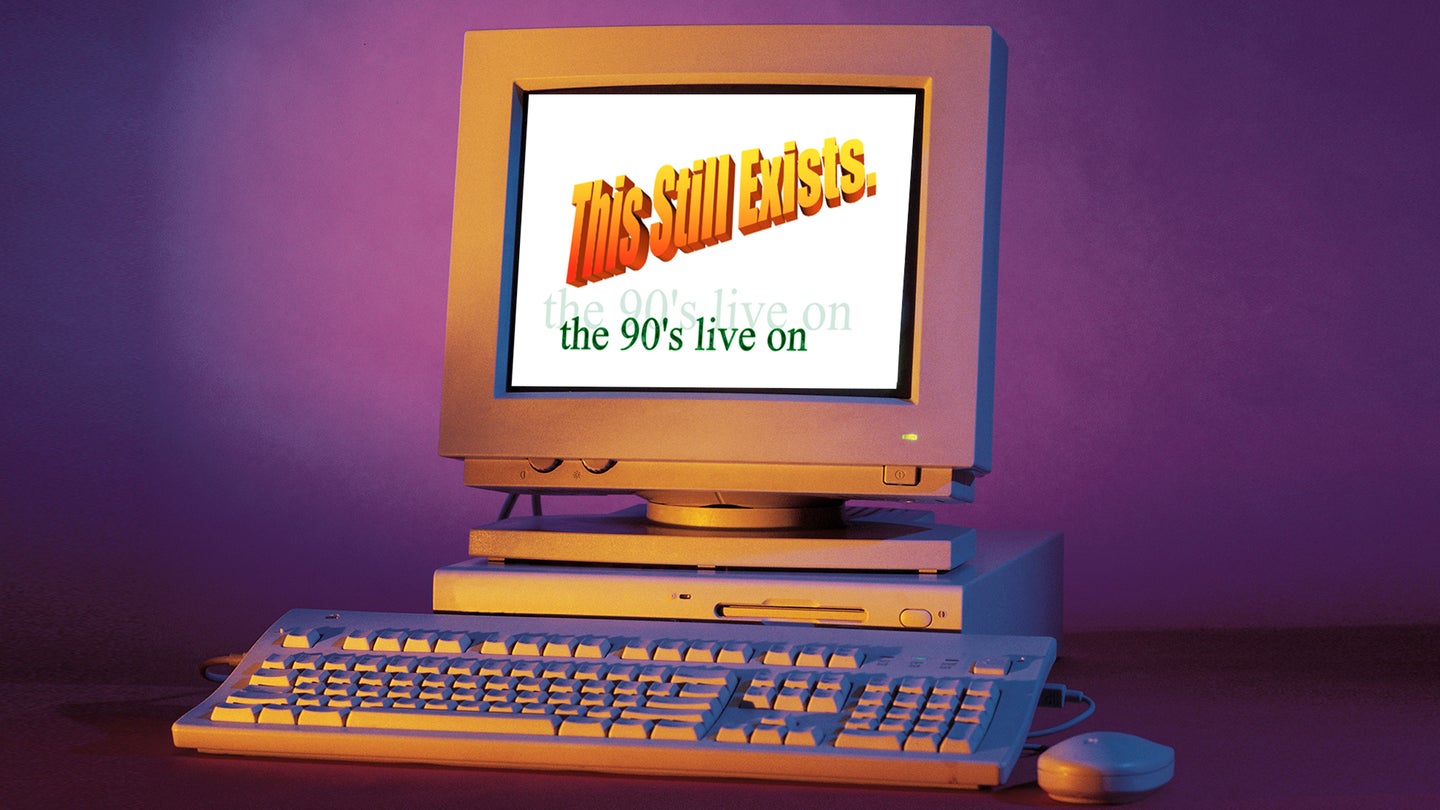
Graphic design is my passion so naturally I love the vintage, 1990s WordArt. This was a feature in Microsoft Word that allowed you to create timeless “3D” renderings of any text you wanted. It was perfection, but for some reason Microsoft overhauled the feature in the late 2000s, basically ruining it.
Go head: open Word right now and try to click the WordArt icon, which is to the right of the text box icon on the “Insert” tab of the ribbon. You’ll get a few options, none of the chonky masterpieces you remember.
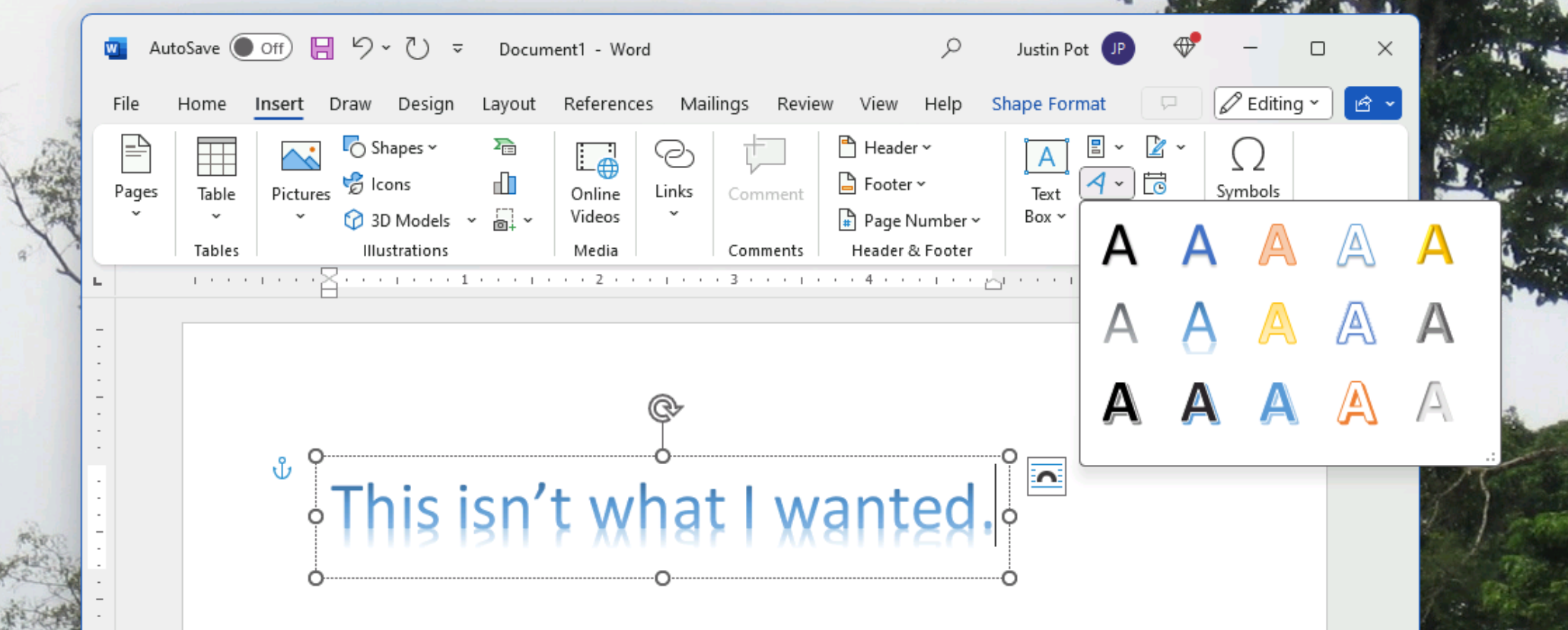
These are a soulless simulacrum of the WordArt of yore. The true WordArt remains, however, embedded deep in the code of Microsoft Word itself. But some things that should not have been forgotten were lost. History became legend. Legend became myth. And for twenty years WordArt passed out of all knowledge.
But it can be found again. Create a new document in Microsoft Word, then click File > Save As. Make sure you save the document as a “Word97-2003 document”, or “.doc”, file.
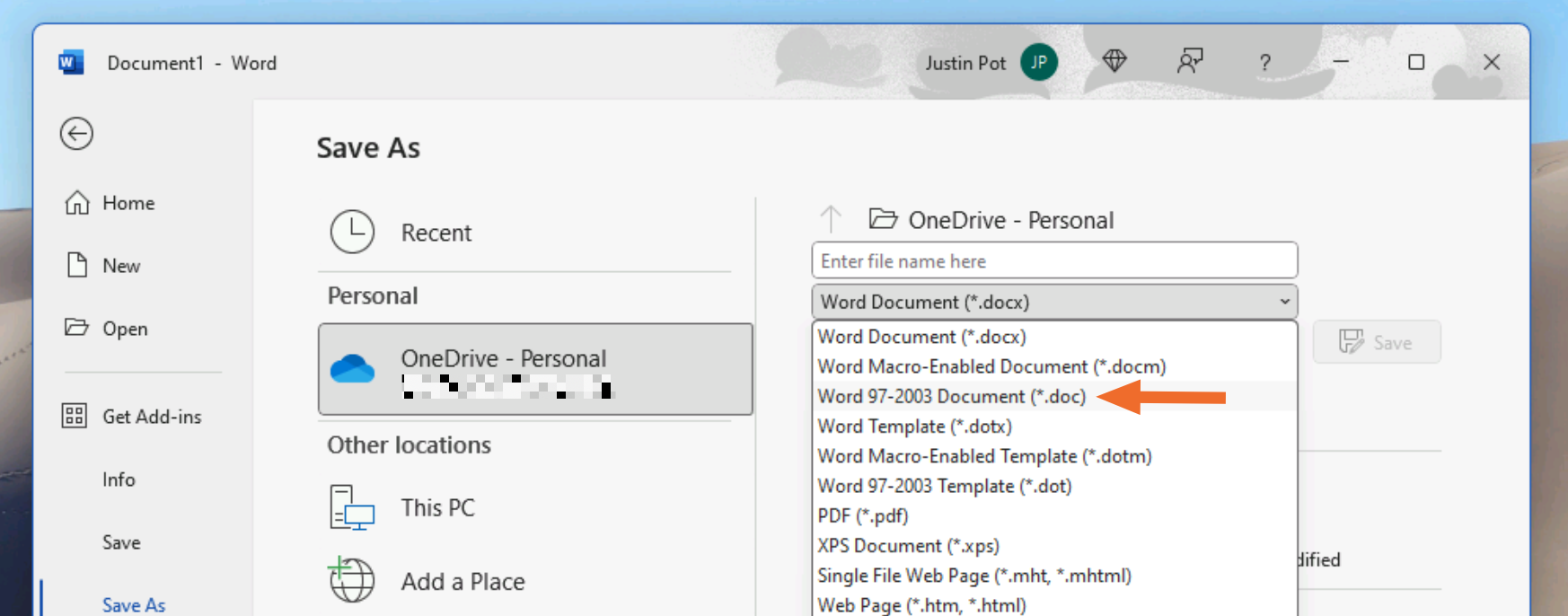
You’re now in what’s called “Compatibility Mode.” Basically, Microsoft wants to ensure that you can use the current version of Microsoft to open documents from twenty or even thirty years ago, complete with all features—including WordArt. Click the WordArt icon we clicked before, in the Insert ribbon.
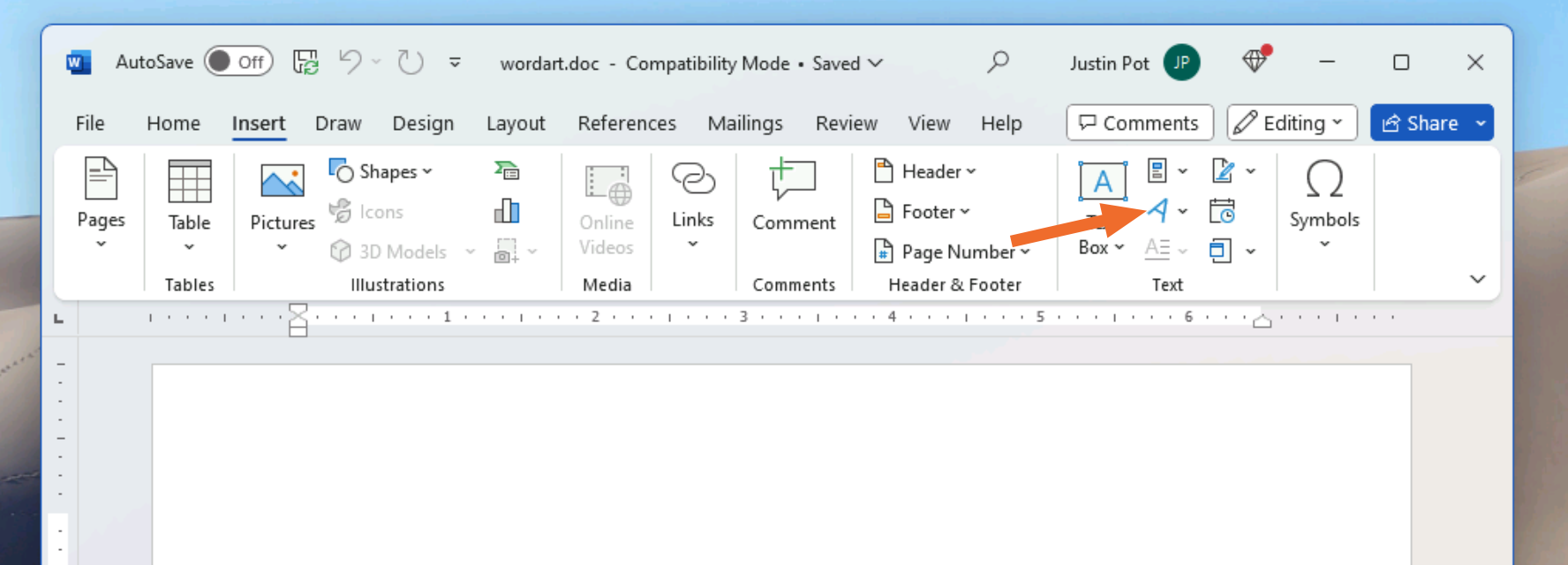
You will see some old, familiar friends. Rejoice.
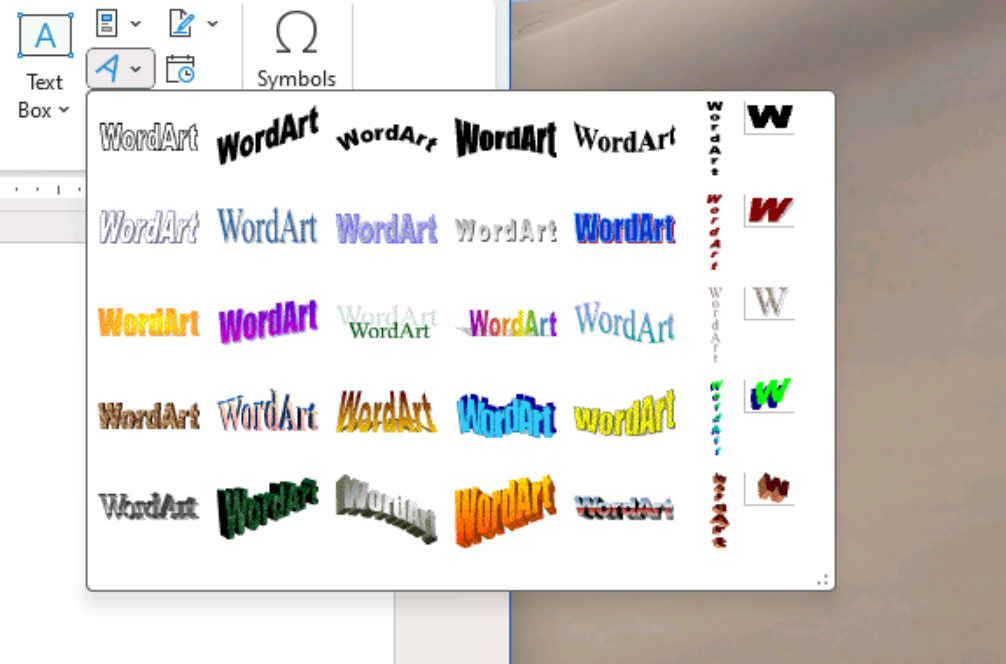
Note that the Mac version of Word does not support this feature. This is okay: Mac users do not deserve WordArt. If you’re among the chosen, however, you will find that all is right with the world—especially when you click an option, enter some text, and decide on a font.
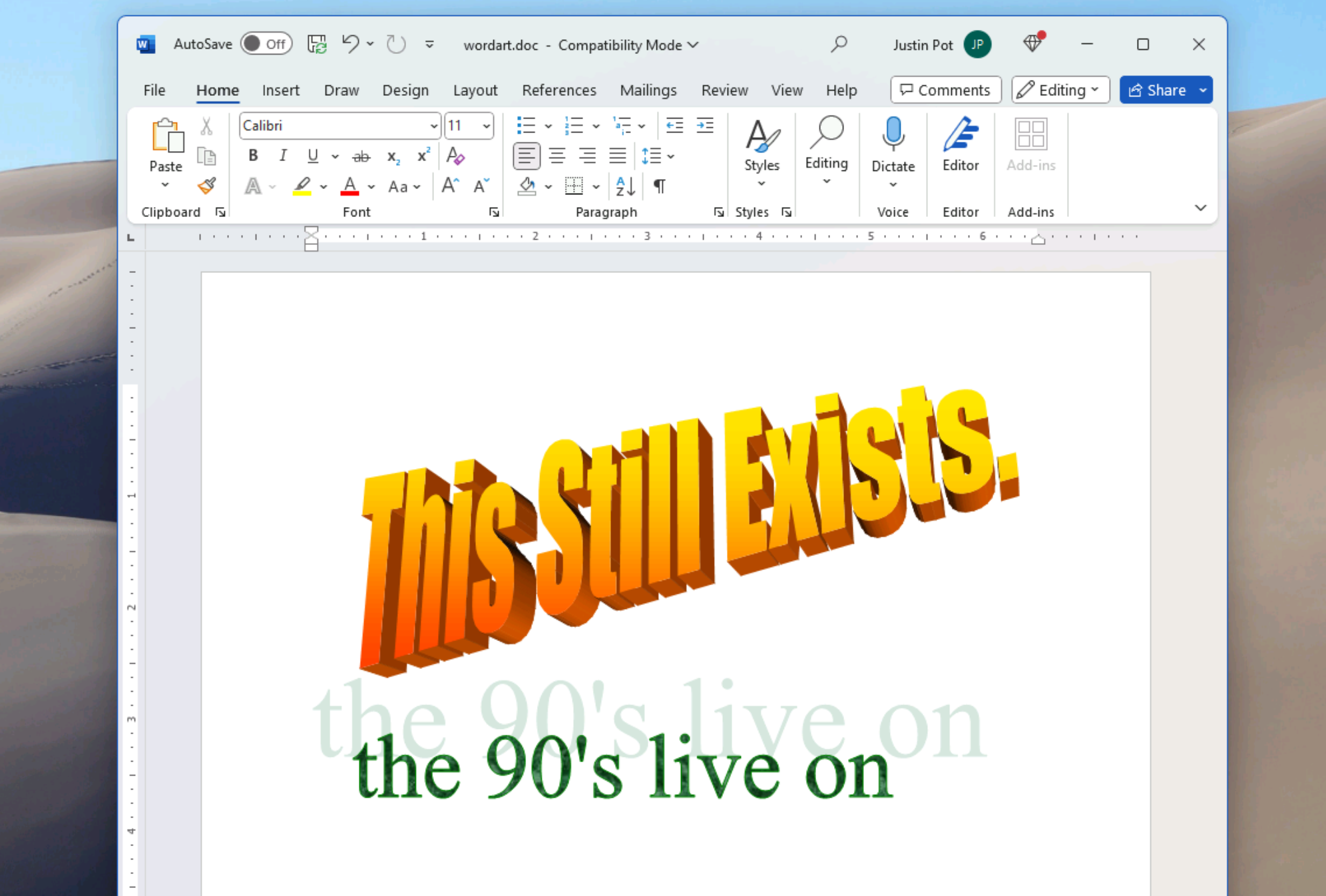
The customization goes even further: click your WordArt and look at the WordArt toolbar at the top of the window. You can now do things like change the 3D perspective or customize the drop shadow.
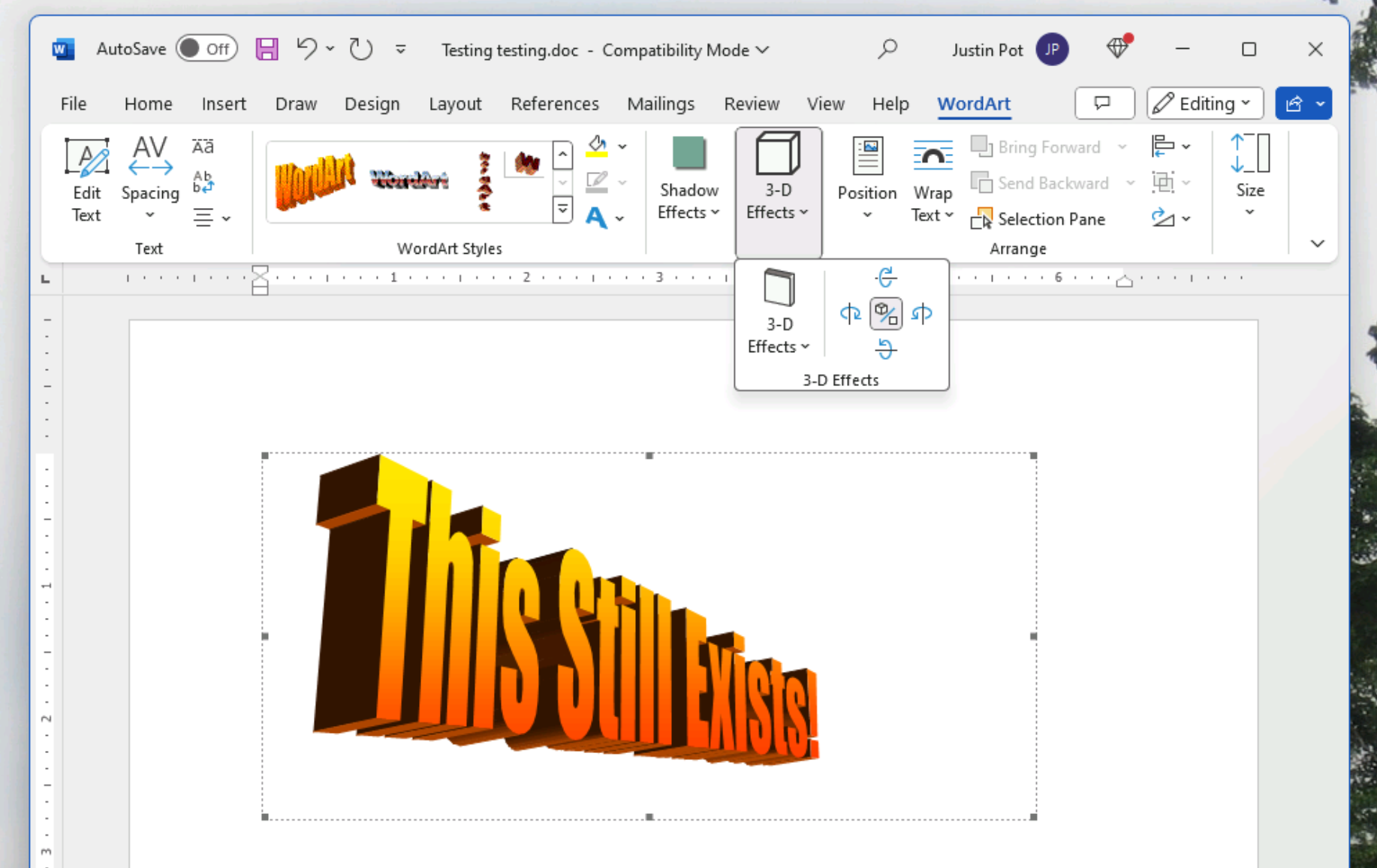
This allows you to make the truly unhinged word art effects we all remember so fondly from the 1990s. This is what we all did instead of doing our homework, or our jobs, before we had things like social media and online sports betting to distract us from our tasks. Now, thanks to reverse compatibility, this lost art can be restored.
I, because I’m extremely cool and attractive, recently hosted a WordArt-themed party. Multiple cool, attractive friends of mine participated, making WordArt documents for everything from what beer is on tap to the ingredients in the dip. I cannot emphasize to you how much better this made the party, and how much better such documents can make literally every aspect of modern life. Use this new ability everywhere: you won’t regret it (unless, as mentioned, you’re a Mac user, in which case you don’t have access to this particular kind of happiness.)
The post How to get the retro WordArt back in Microsoft Word appeared first on Popular Science.
Articles may contain affiliate links which enable us to share in the revenue of any purchases made.
from Popular Science https://ift.tt/y03hIkr



0 Comments